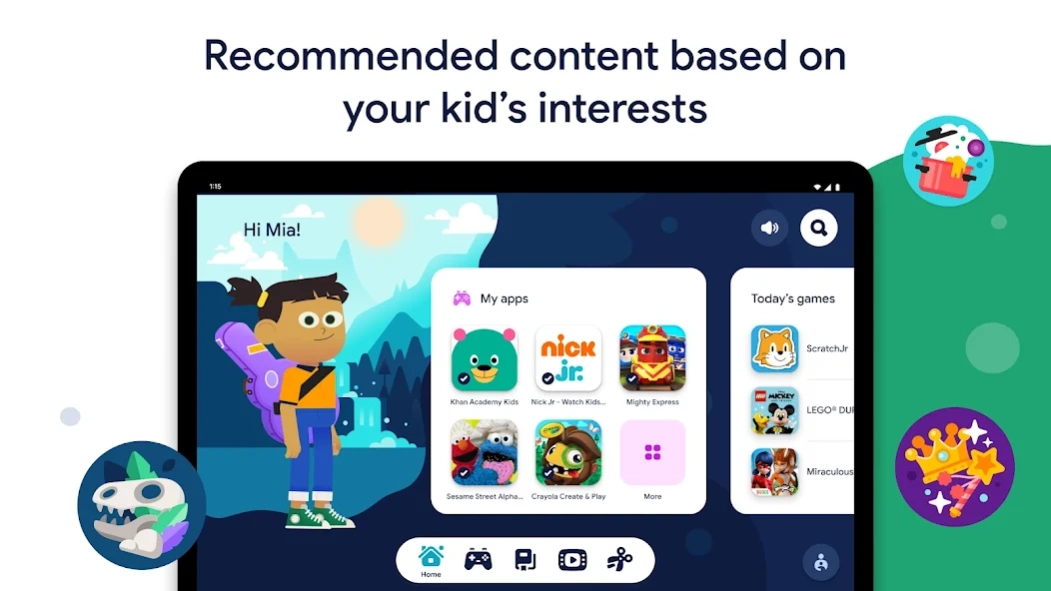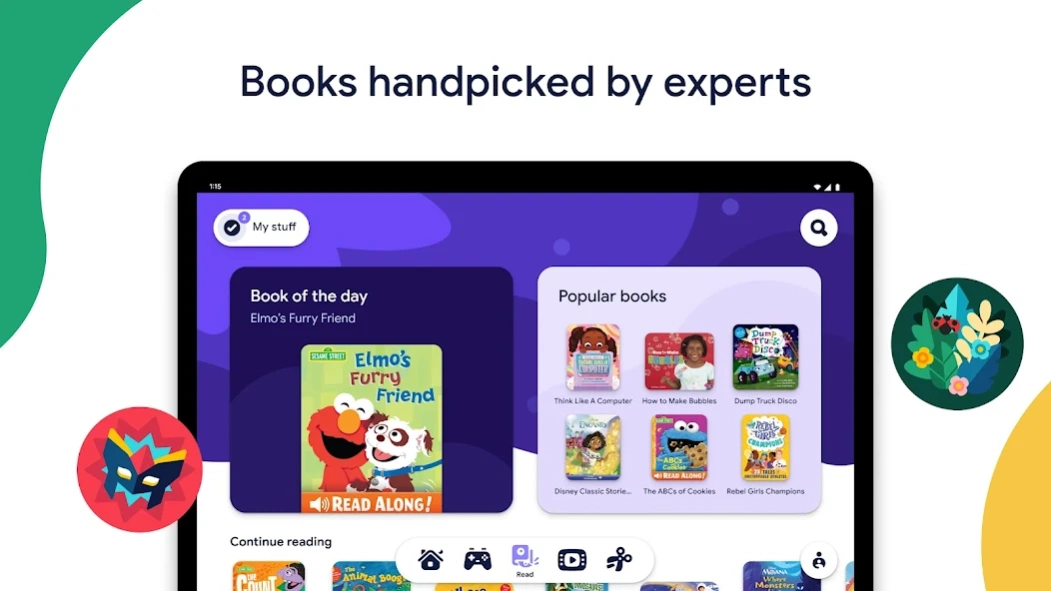Google Kids Space
Free Version
Publisher Description
Google Kids Space - A tablet experience for kids
Google Kids Space is a tablet experience with a custom home screen and library of quality content for children under 9. Kids have the ability to customize their experience with unique avatars and receive content recommendations based on their interests, while parents can set boundaries with parental controls.
Google Kids Space requires a Google Account for your child and a compatible Android device.
Teacher-approved apps and games
Google Kids Space comes with apps and games from Google Play that have been approved by teachers and children’s education and media specialists. Teacher Approved apps are age-appropriate, thoughtfully designed, and fun or inspiring.
For parents who want flexibility beyond Google Kids Space recommendations, you can add even more content from the Google Play store through the parents’ menu.
Books handpicked by children's book experts
A catalog from Play Books has been expertly curated to inspire a love of reading. With delightful titles and characters you’ll recognize, there are classic books and brand new stories covering topics from trucks to ballet. Children can find new interests or revisit some of their favorite stories again and again.
Recommended videos with enriching content
Kids can get inspired to create, discover, and practice their skills with videos from YouTube Kids that spark hands-on creativity and play. They’ll find videos about everything from simple drawing activities to silly science projects. Whether they want to learn, sing, or laugh, kids can explore videos about the topics and characters they love.
Designed with kids’ curiosity in mind
Whether it’s animals or art projects, kids become little experts on the things they love. Google Kids Space is designed to help them explore their latest fascinations and learn even more, in new and engaging ways. Kids can even customize their experience by creating their own character, who they’ll see on screen when they log in.
Set boundaries with parental controls
With parental controls in the Family Link app from Google, you can guide your child’s experience by managing content from Google Play, setting screen time limits, and more, all from your own device.
Important information
Google Kids Space replaces your kid’s tablet home screen with an experience that helps kids organize the content they know and love into tabs for apps and games, videos, and books. Google Kids Space can be turned off at any point from within the parent menu.
Google Kids Space requires a Google account for your child. Parental controls require the Family Link app on a supported Android, Chromebook, or iOS device. Availability of features may differ by region. Google Kids Space is available for select Android tablets. Google Assistant is not available in Google Kids Space.
Books and video content may not be available in all regions. Video content subject to availability of YouTube Kids app. Books content requires the Play Books app. Availability of apps, books, and video content may change without notice.
About Google Kids Space
Google Kids Space is a free app for Android published in the System Maintenance list of apps, part of System Utilities.
The company that develops Google Kids Space is Google LLC. The latest version released by its developer is 1.0.
To install Google Kids Space on your Android device, just click the green Continue To App button above to start the installation process. The app is listed on our website since 2024-04-22 and was downloaded 6 times. We have already checked if the download link is safe, however for your own protection we recommend that you scan the downloaded app with your antivirus. Your antivirus may detect the Google Kids Space as malware as malware if the download link to com.google.android.apps.kids.home is broken.
How to install Google Kids Space on your Android device:
- Click on the Continue To App button on our website. This will redirect you to Google Play.
- Once the Google Kids Space is shown in the Google Play listing of your Android device, you can start its download and installation. Tap on the Install button located below the search bar and to the right of the app icon.
- A pop-up window with the permissions required by Google Kids Space will be shown. Click on Accept to continue the process.
- Google Kids Space will be downloaded onto your device, displaying a progress. Once the download completes, the installation will start and you'll get a notification after the installation is finished.